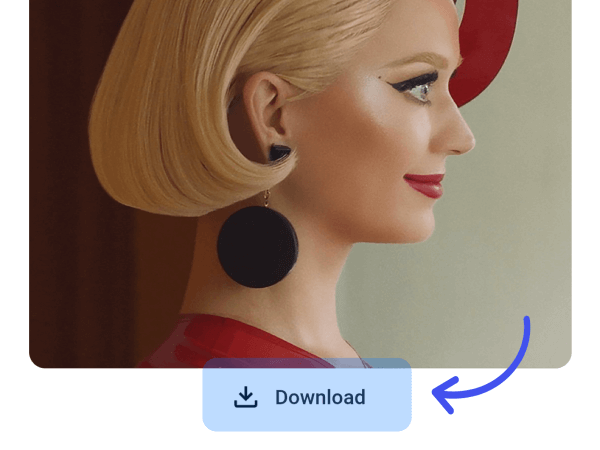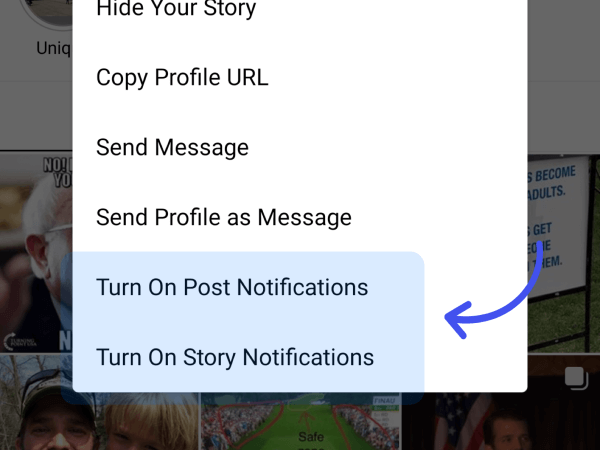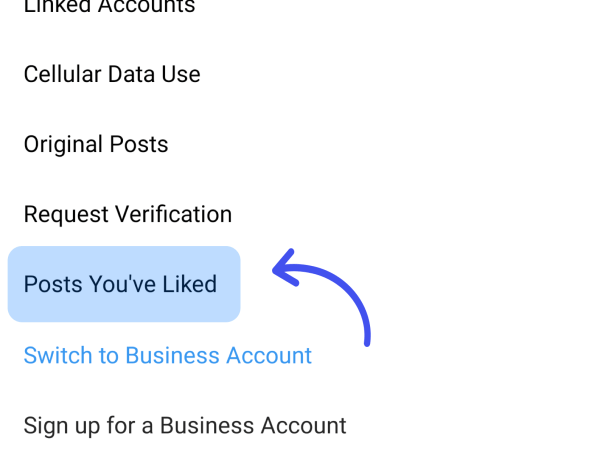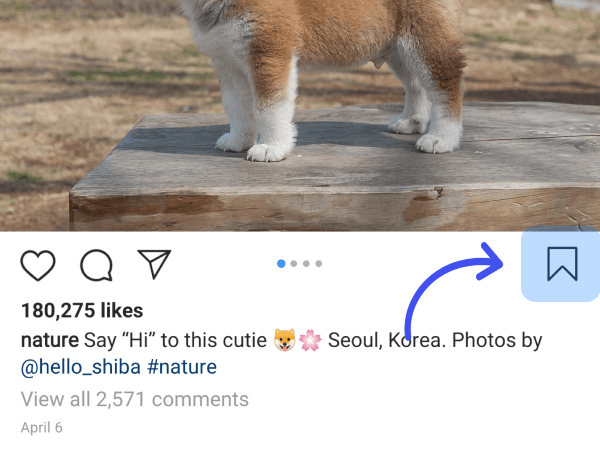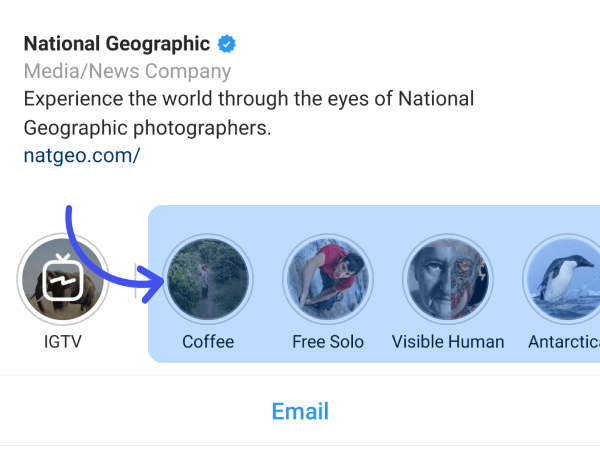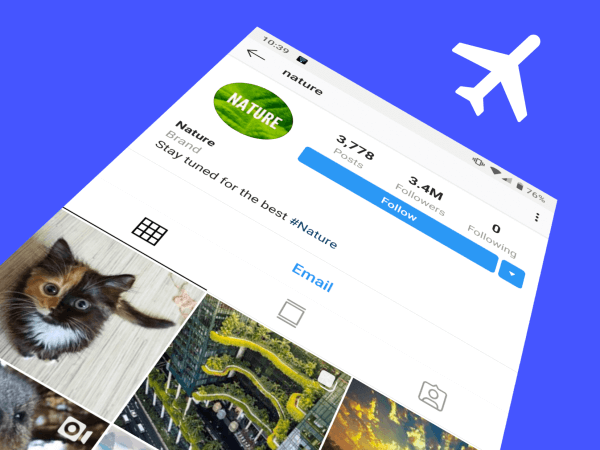With over 800 million active users on Instagram, finding someone’s profile might be a difficult task, especially if the account is set to private. Instagram does not allow you to zoom in on someone’s profile picture, making it impossible to tell if you found the correct account or if the person who sent you a request to follow is someone you know. If you are extra cautious about who you add on Instagram, you might ignore a request or not follow someone back because their tiny profile picture and unique username don’t provide enough information about who they are.
If you’ve ever wanted to zoom in on a profile picture, InstaDP is the way to do it. You can either download the app (Qeek for Instagram) or search usernames on the InstaDP website.
All you need to do is search the username and click “download.” You will automatically get to view a good quality, full-size image of that user’s profile picture.
Once you download the image, you can save it on your phone to view at any time.