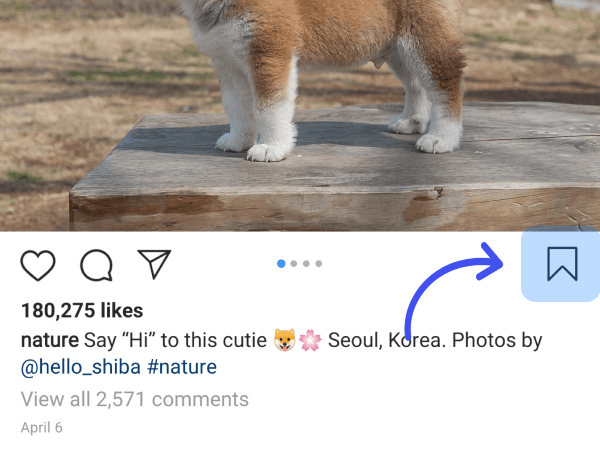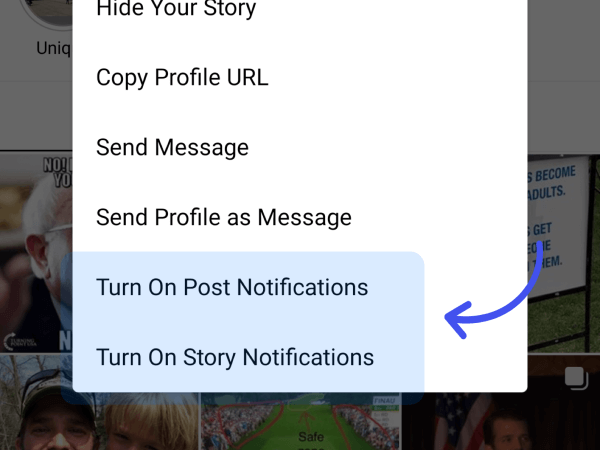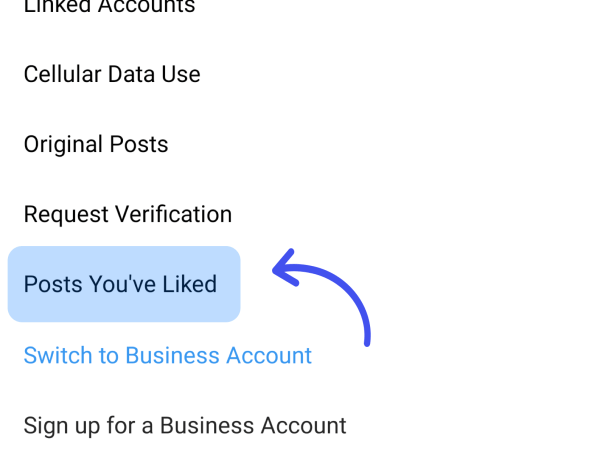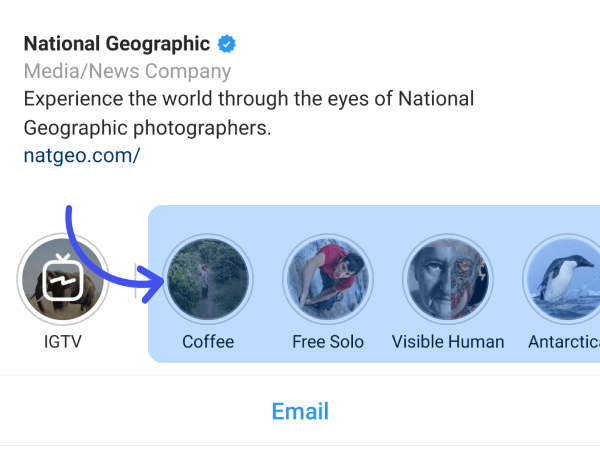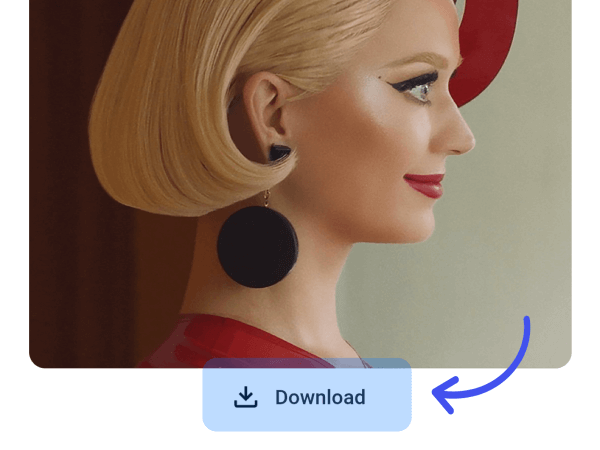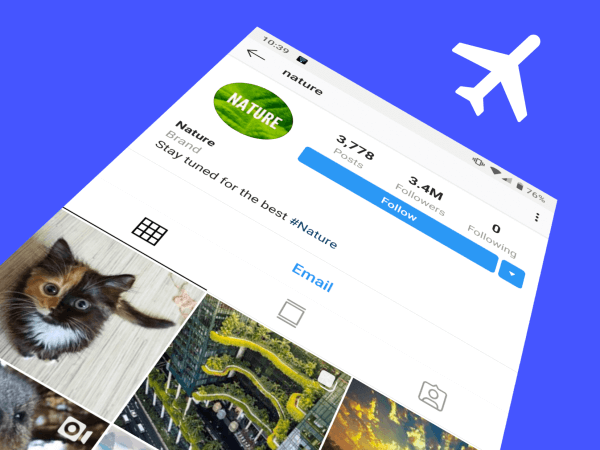The collections feature is basically like having a Pinterest board on Instagram. You can create albums and add your favorite posts. Best of all, this feature is completely private, so no one sees your collections or receives notifications for the pictures you’ve saved.
Saving and creating a collection can be done in two easy ways:
- Search a user to view their posts or scroll through your feed. Next, click the “bookmark” tab. The post will automatically save to your collections, but if you wish to add the post to a specific collection, press down on the bookmark tab to view options. You can automatically create a new collection or add the post to an existing one.
- Go to your profile and click the bookmark tab. To create a new collection, click the + icon on the top right-hand corner and create a name. To save multiple posts, click on the specific collection, locate the three dots at the top, and then choose the “Add to Collection” option. You can even add the same post to different collections.
This feature is perfect for organizing your favorite posts so that you don’t have to search for a user to find a certain post. You can create collections for upcoming events, food, quotes, inspiring pictures, businesses, and countless others.
Although Instagram does its best to fill your feed with posts it thinks you’ll be interested in, you will still find random posts you don’t really care about. The collection tool is best in organizing relevant information that interests you.
This tool is also popular with businesses looking to promote their content or for ideas from competitors. You can easily track popular posts to gain insight for your own business and future posts.