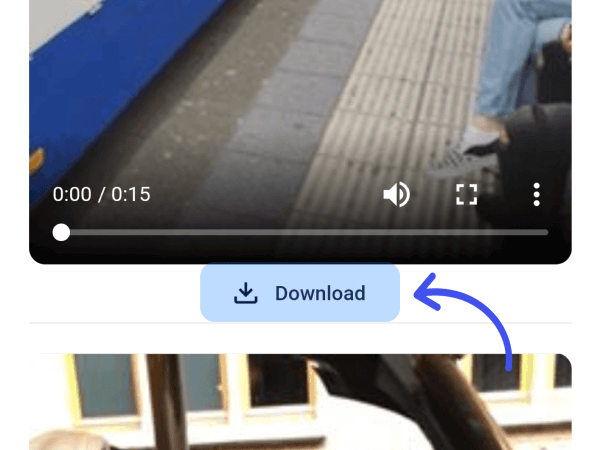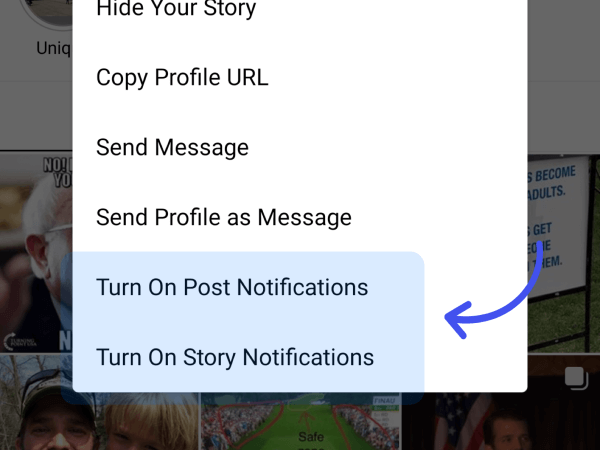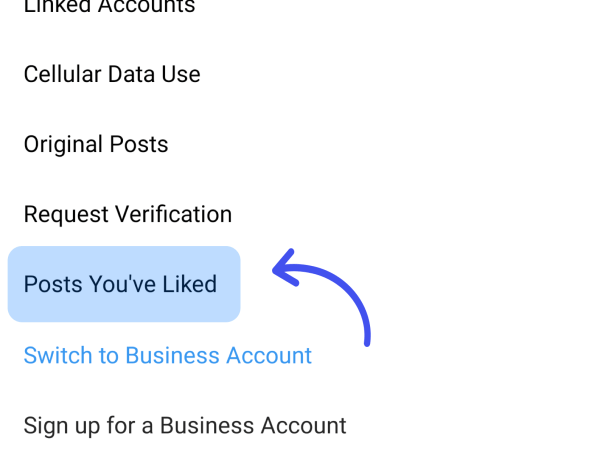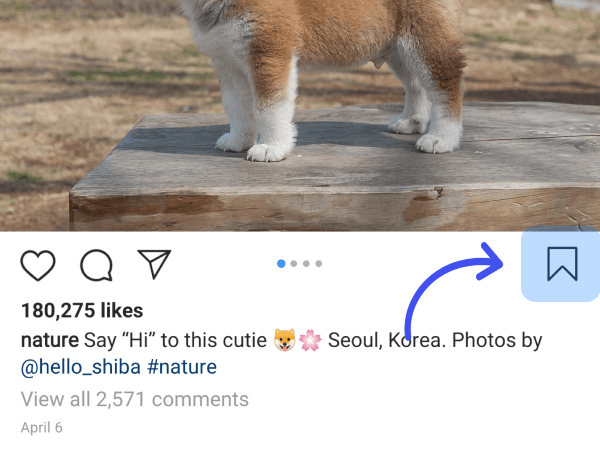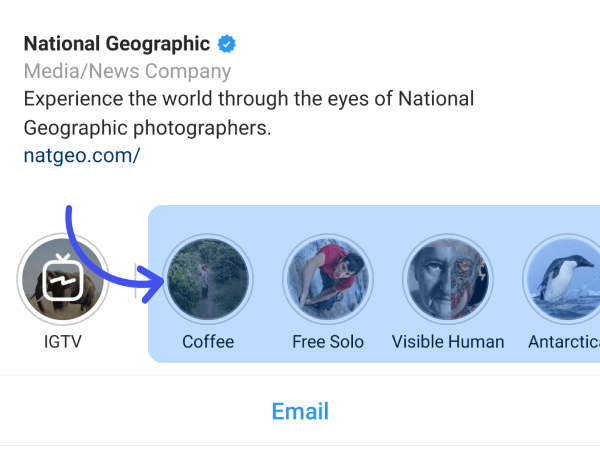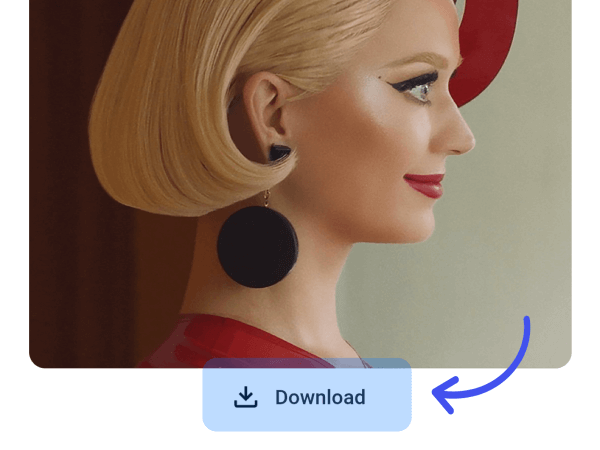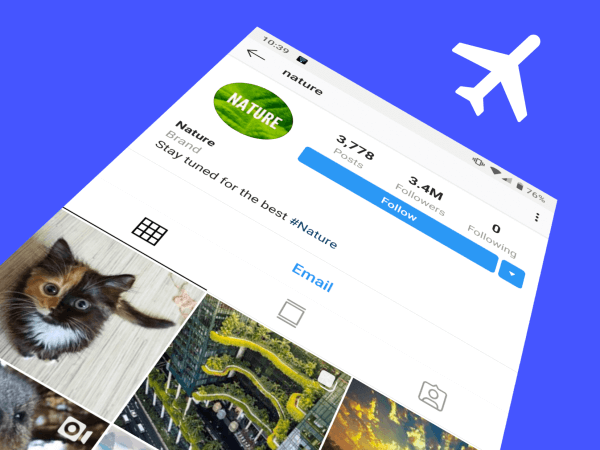Instagram allows users to post ephemeral photos or videos on their “story,” which means their content vanishes after 24 hours. If you wish to keep your story indefinitely, you can easily save it to your Instagram archive, story highlights, or your phone’s storage.
But what if one of your friends or your favorite celebrity posts an epic Instagram story and you want to save it to your phone? Instagram does not allow you to save other stories, yet our website offers a fast and easy way to save anyone’s story:
- Enter a username in the search bar at the top of the page.
- Click on “Stories,” where you will automatically view the user’s story for the day.
- Choose the “download” option to save it to your desktop or mobile phone.
Why Download Instagram Stories?
When you view someone’s story they can check and see who viewed it. If you search and view it on our website the user will not see that you viewed it. Our website allows you to download your story and share it on other social media platforms. You can also download other amazing stories from friends or celebrities and save them for offline viewing.
This site is not affiliated with Instagram, and we do not host Instagram stories on the website. All rights belong to their respective owners.