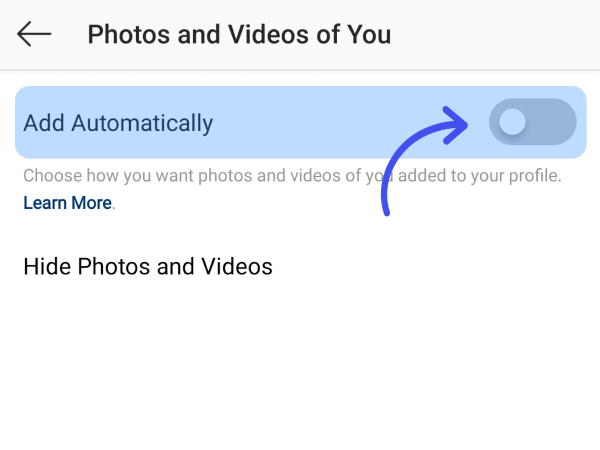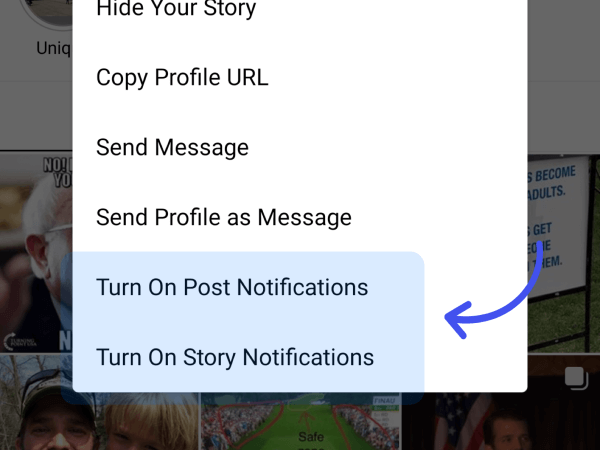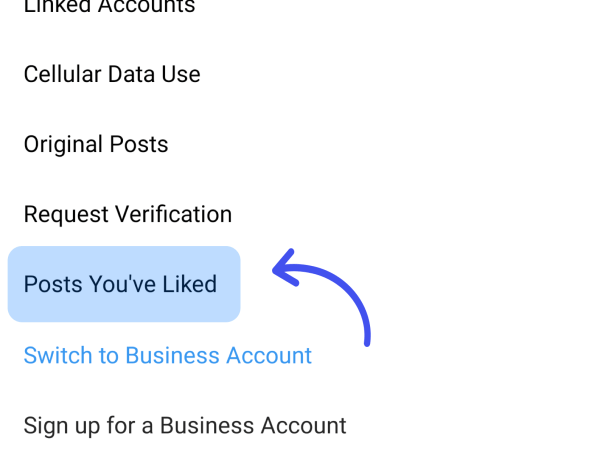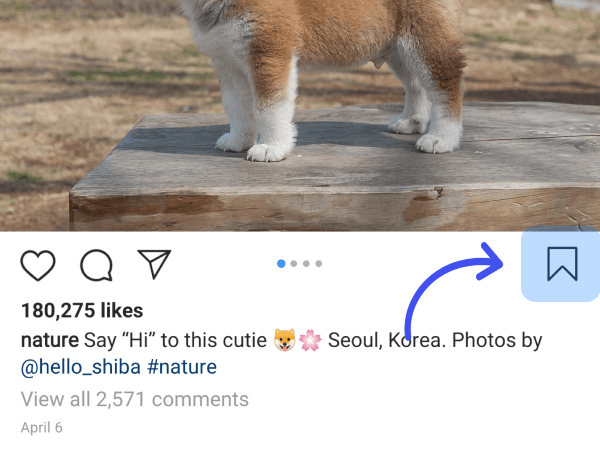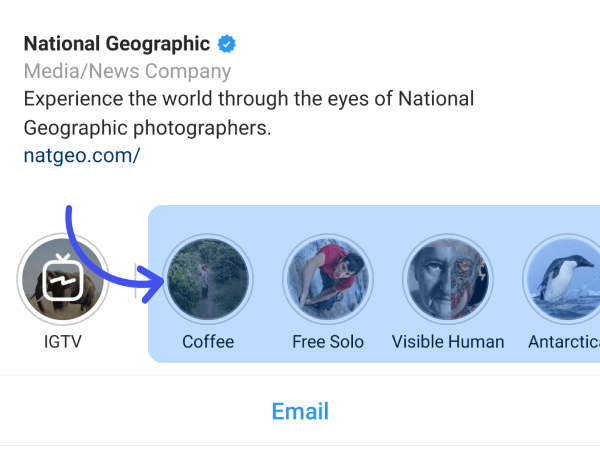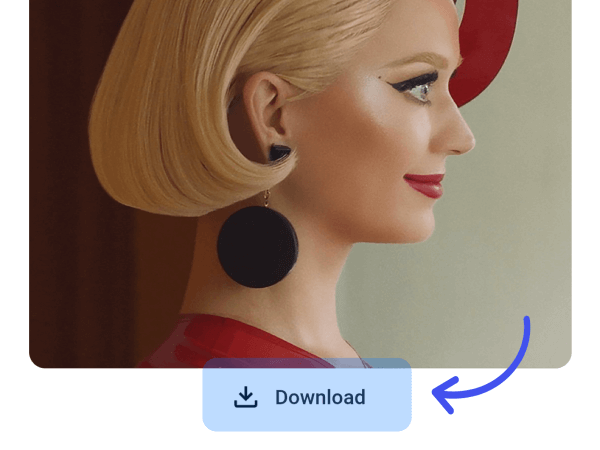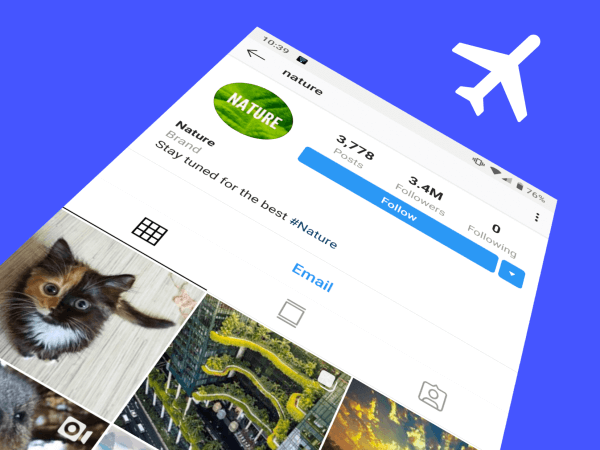To have even more control over tagged posts on Instagram, you can choose to require your permission before a photo appears on your profile. Make sure your notifications are turned on so as soon as someone uploads a picture of you, you can manage it right away.
To manually approve of tagged photos, go to your profile and click the “gear” icon (iOS) or the vertical three dots (Android). Locate “Photos of You” under “Privacy and Security.” You will notice that the “Add Automatically” option is turned on. Simply tap to turn it off, enabling you to manually approve of each photo before it appears on your profile.