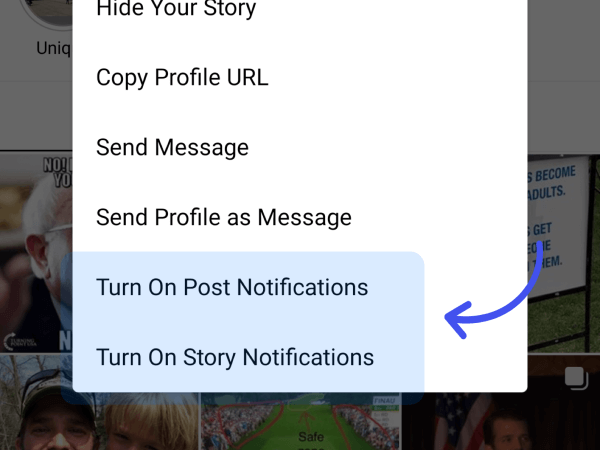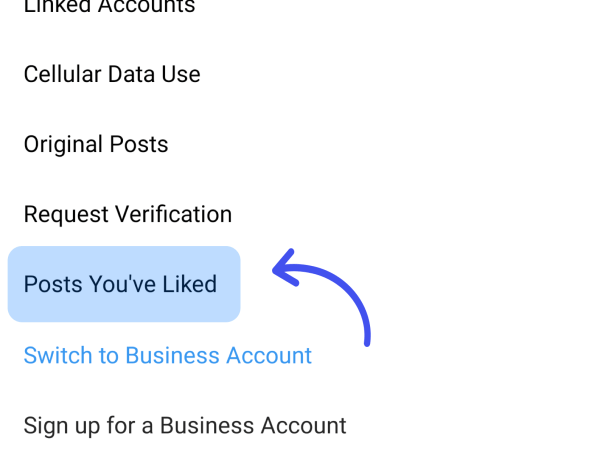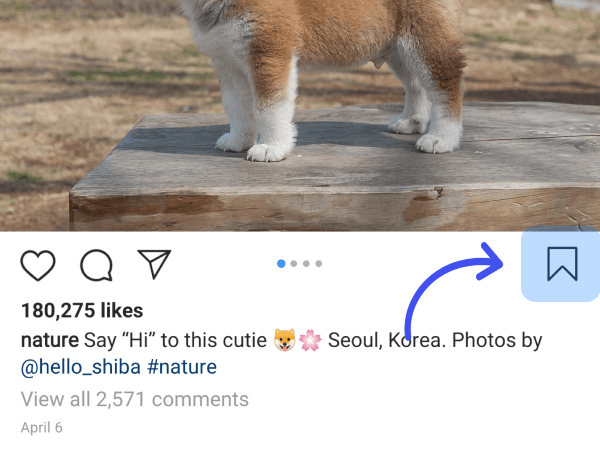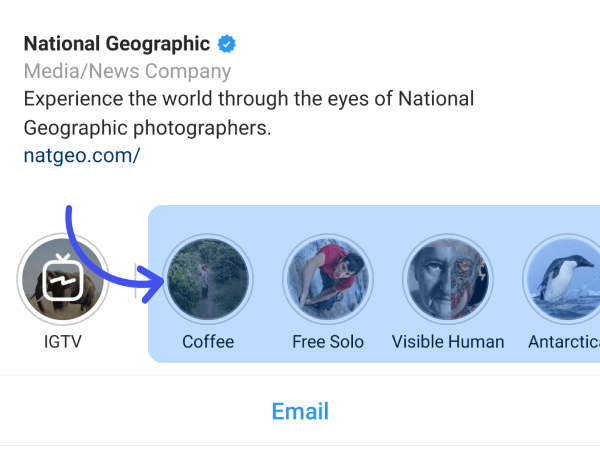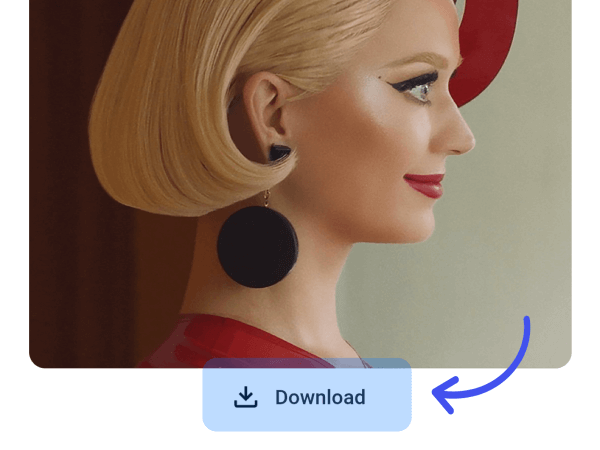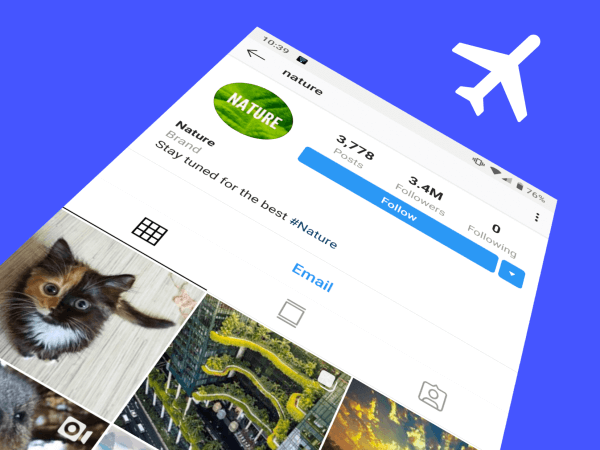Have you ever seen someone you follow repost or share a post or story on Instagram? If so, you’ve likely wondered how they did it. Resharing content on Instagram is a great way to share content from your friends and family or audience that you are tagged in, appear in, or find worthy of sharing. You may also have seen Instagram accounts that share celebrity content or motivational quotes with their audience and wondered how you could do that, too.
Wonder no longer – in this article we’ll guide you through the different ways and options you have when it comes to reposting and sharing other people’s content on Instagram.
Will reposting content help me grow my account on Instagram?
While we can’t guarantee reposting content will grow your account, there’s a good chance that it will. For brands and businesses, your account may grow by as much as 60% by implementing a user-generated marketing campaign, and research has shown that user-generated content on sites (such as reviews) has a huge effect on whether or not they choose to buy from that company.
For influencers and anyone simply trying to grow their number of followers, the same can apply – by reposting and sharing content that resonates with you and has many likes and comments, it’s likely you’ll also see positive results from sharing it on your account.
How to Repost an Instagram Post to Your Stories
Reposting or sharing someone’s Instagram post to your story is easy since it’s a built-in function within the app. When you find a post you want to share, whether it be a celebrity you love, a customer’s post about your product or service, or a quote that resonates with you, follow these steps:
- Tap the paper airplane icon beside the like and comment buttons
- Select “add to story” from the pop-up menu
- Edit the story as normal before posting
The one caveat here is you cannot repost from private accounts, even if you follow them. If you want to share a private post, your only option is to contact that person to ask for permission and either get them to send you the picture or graphic or use a screenshot.
How to Repost Someone Else’s Story (When Tagged)
Reposting someone else’s story to your own stories is a similar process, but it’s not as straightforward. To repost a story, you need to be tagged in that story, the other account must have Instagram story sharing activated in their settings, and their account cannot be private.
How to Repost Someone Else’s Story (When Not Tagged)
So if you want to repost a story that you haven’t been tagged in, you’ll need a little help outside of Instagram. Use our Instagram Stories Downloader to download the story to your device so you can share it as you would any other video. All you need to do is:
- Go to this link: Instagram Stories Downloader
- Search for the username of the person whose story you want to download
- Tap on the “Stories” option and browse through the stories
- Download the story or stories you want to share on your account
- Share to Instagram as normal
Again, this works for all but private accounts.
How to Repost an Image on Instagram
One of the easiest ways to repost an image on Instagram is to use our Instagram Photo Downloader. This will allow you to download any image to your device so you can repost it on your account, share it on Pinterest, use it on your vision board, or for any other use! Here’s what you need to do:
- When you find an image on Instagram you want to download, click on the options button (usually dots) and tap “copy link”
- Go to this link: Instagram Photo Downloader
- Paste the link into the search bar and tap search
- The website will process the link and give you a big blue download button so you can download the image directly to your device
- The image will download directly to your device, and then you can repost it on your account
How to Repost a Video on Instagram
The best way to repost a video on Instagram is the same process we used above for photos but via our Instagram Video Downloader. Our video downloader tool will download any video posted on a public Instagram account to your device so you can keep it for future reference or to repost. Here are the steps:
- When you find a video on Instagram you want to download, click on the options button and tap “copy link”
- Go to this link: Instagram Video Downloader
- Paste the link into the search bar and tap search
- Our tool will process the link and give you a big blue download button so you can download the video directly to your device
- When you click the button, the video will download to your device and then you can repost it on your account
How to Repost a Reel on Instagram
We’ve made reposting a Reel on Instagram just as easy as reposting an image or video. Our Instagram Reel Downloader will download the Reel directly to your device so you can repurpose it for your Stories, video posts, or Reels. Here are the steps you need to take:
- Find a Reel you want to download and click the options button, then tap “copy link”
- Go to this link: Instagram Reel Downloader
- Paste the link into the search bar and tap search
- Our tool will process the link and offer you a big blue download button so you can download the video to your device
- Click the button, it will download, and then you can use or share it in any way you like!
Can you repost anyone’s content?
No – if the account is private, you can’t repost or download their content, regardless of whether you can see it or not. This is because the person with the account has decided to restrict who can see their account, and so you cannot access it to download it via our tools or repost it on Instagram directly.
Do I need permission to repost on Instagram?
This is somewhat of a gray area, as some graphics and images are made to be shared. However, if you want to cover your bases legally, especially if you’re a business and not just growing a personal account, it’s likely a good idea to get permission from the account that posted the content. Most people will be more than happy for you to share the content provided you give them credit for the image or video. To give credit, simply add “Image credit: @username” at the start or end of your caption.
If you’re reposting content created by your community, they’ll likely be more than happy to allow you to share the content and will be excited to allow you to share their work.
Are other users notified when you share content?
No, whether you’re sharing directly through Instagram or reposting content downloaded through one of our tools, users will not be notified that you have done so unless you tag them in your repost, which you may choose to do if you want to give them credit for the image.
Reposting content on Instagram can be a great way to grow your audience and share quality images and videos with your followers, and thanks to our tools, it can be easy! Whether you want to download a single image or multiple stories, you can find the links to all our tools here.